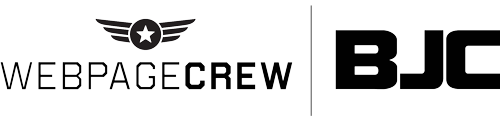Google My Business Basic Features
Google My Business is an amazing free tool to help you grow your small business’s digital presence and reach your prospects and customers with a local listing on the most popular search engine in the world. When I present around the country for Google and it's Get Your Business Online program, small business owners are amazed at the features and functionality their Google My Business profile provides them.
From creating posts that live right on the Search Engine Results Page (SERP) to uploading photos and videos that show on Google Search and Google Maps, even the most basic features of Google My Business are still powerful for your digital marketing strategy.
👉Want to get started with Google My Business? Click over to http://bit.ly/createGMB for a full tutorial.
Learn more about growing a Bigger Better Biz on our YouTube channel.
——-
00:00 I just got my Google My Business listing set up, but it seems like there's so much more you can do there. What are the things you can do, and what you recommend?
00:16 So Google My Business is an important tool for you as a small business owner, and it's really important to note you need to either have a local business that's a brick and mortar store with a physical address or a service-based business that has a service radius. Right now, Google My Business does not apply if you have an online only business or an ecommerce business, it doesn't make sense because it's all about local search and someone being able to find you and act upon that search right away.
00:44 You have some different scenarios. Number one, you may have an existing listing and it could be sitting there, maybe someone created it before, a past owner or a staff member that created for you, but you haven't claimed or verified it - easy to do. The other situation that you might have is that you have a brand new business or a business that has not been submitted to Google before.
01:06 That's where you're going to want to create a brand new Google My Business profile. Either of these things can be done by going to www.google.com/business. By going there, what you're going to be able to do is either claim your listing or you're going to be able to create a brand new Google My Business profile on that. You'll submit your [Business] name, address, phone number. You're going to be able to put your website in, add photos and videos, add your logo. There's a lot of cool stuff you can do.
01:33 The possibilities are endless with how you can communicate with your leads, prospects, and current customers. There are such things as posts that allow you to update them every day if you want to, every week, and even Google takes it one step further, they'll give you a little nudge. - Nudge, Nudge - They're going to email you every time you need to update your post because a post, usually expires within seven days.
01:57 The other thing you can do on a Google My Business profile is upload videos and photos. This is very big. Now I could describe my business to you and tell you, come into the door, turn left, turn right, whatever, or I could take a video of a tour of my business and I could walk you through. Isn't that impactful? I could describe a dish to you if I own a restaurant, what's in it, what the ingredients are, how it looks, or I can take a photo. Yum.
02:26 Ultimately what you want to do is you want to take advantage of these different tools, photos, videos, posts. You can even have people schedule appointments through your Google My Business profile. It's insane the amount of stuff you can do. It all starts by going to www.google.com/business and you'll find that down in the description below. Hope this helps.